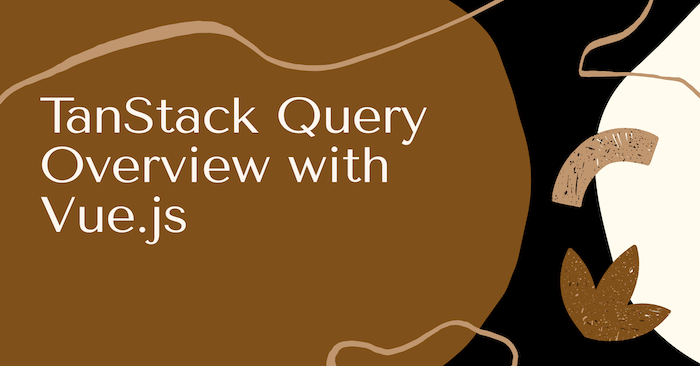
- 2025-07-04
- posted by Thuta Yar Moe
- System
TanStack Query Overview with Vue.js
In modern frontend development, managing server state has become one of the most critical yet challenging aspects, especially for data-driven applications. Manual approaches using fetch or Axios combined with Vuex or Pinia often result in bloated boilerplate, complicated cache logic, and inconsistent UI states.
Enter TanStack Query for Vue.js—a game-changing solution that streamlines data fetching, caching, synchronization, and error handling in Vue 3 applications.
Why Data Fetching Needs an Upgrade
Traditional data fetching in Vue often leads to:
- Repetitive loading state management
- Manual, error-prone caching strategies
- Lack of automatic background updates
- Scattered, inconsistent error handling
- Complex implementation for optimistic updates
As applications grow, these issues multiply, making maintenance difficult and degrading user experience.
Meet TanStack Query: Powerful, Declarative, Smart
TanStack Query, formerly React Query, now supports Vue 3 with full Composition API integration. It turns your API interactions into a smooth, declarative experience.
Key Features:
✅ Automatic caching & background sync
✅ Built-in loading & error states
✅ Smart cache invalidation
✅ Developer tools for debugging
✅ Optimistic UI support
✅ TypeScript-ready with full generics
✅ Real-time updates with polling & refetching
Core Concepts at a Glance
TanStack Query revolves around three primary building blocks:
- Queries (
useQuery) - For fetching and caching server data - Mutations (
useMutation) - For modifying server-side data - Query Client - The centralized manager for all query states
This structure helps separate client state from server state, keeping your app architecture clean and scalable.
Example: Basic Query with Vue 3
const { data, isLoading, error, isFetching, refetch } = useQuery({
queryKey: ['posts'],
queryFn: () => api.getPosts()
})
Benefits:
- Automatic caching by unique
queryKey - Built-in loading indicators via
isLoadingandisFetching - Easy refetching with
refetch() - No manual state management required
Smart Caching & Optimistic Updates
With customizable query keys, TanStack Query offers hierarchical and deeply compared keys like:
['posts', 'user', userId]
['posts', 'paginated', page, pageSize]
['posts', { status: 'published' }]
Cache updates and invalidations become trivial:
queryClient.invalidateQueries(['posts'])
For mutations with optimistic UI:
const mutation = useMutation({
mutationFn: api.createPost,
onMutate: () => optimisticUpdate(),
onSuccess: () => queryClient.invalidateQueries(['posts'])
})
Your users experience near-instant feedback, improving perceived performance.
Built for Complex Applications
TanStack Query excels when your app requires:
✔ Continuous background sync
✔ Real-time data with polling
✔ Dependent queries (fetch user, then user’s posts)
✔ Pagination, infinite scroll, or skeleton UIs
✔ Global error handling
It also works seamlessly with Vuex or Pinia for managing pure client state like UI controls, keeping responsibilities well-separated.
Developer Experience Boost
TanStack Query provides built-in DevTools for:
🔎 Inspecting query states and cache
⚡ Monitoring mutations and lifecycles
🧹 Observing cache garbage collection
🛠 Debugging with clear visual feedback
It reduces boilerplate significantly, especially around loading and error handling, freeing developers to focus on building features.
Real-World Use Cases
Teams have successfully integrated TanStack Query for:
- Data-heavy dashboards
- CRUD admin panels
- E-commerce product catalogs
- Real-time social feeds
- Search & filter interfaces
- Mobile apps with offline resilience
Even better, adoption can be gradual—start with new features, migrate high-traffic components, then replace manual caching.
Quick Start: Vue 3 + TanStack Query
Installation:
npm install @tanstack/vue-query @tanstack/vue-query-devtools
Setup:
import { VueQueryPlugin } from '@tanstack/vue-query'
app.use(VueQueryPlugin)
First Query Example:
const { data: posts, isLoading } = useQuery({
queryKey: ['posts'],
queryFn: () => fetch('/api/posts').then(res => res.json())
})
It’s that simple—caching, background updates, and loading states are all handled for you.
Conclusion: When to Use TanStack Query
TanStack Query is perfect for:
✅ Server state management
✅ API-heavy applications
✅ Real-time, frequently updating data
✅ Apps with complex data relationships
Avoid using it for:
🚫 Simple, static configuration values
🚫 One-off API calls with no caching needs





