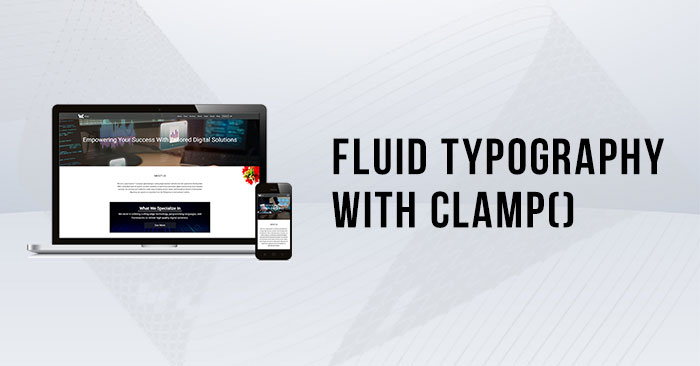
- 2025-06-06
- posted by Kyaw Soe Naing
- Design
Fluid Typography with clamp()
Ever noticed how some websites are super easy to read on any device—whether it’s a phone, tablet, or computer—while others have text that’s either too small or way too big? The secret is Fluid Typography. It’s a smart CSS technique that automatically resizes text based on the screen size.
At WIT Lab, we use this method in our designs to make sure everything looks clean and readable—no matter what device you're on. In this guide, I’ll show you how to make your text scale beautifully with just one line of CSS—and no need for media queries!
What is Fluid Typography?
Fluid typography is a way to make text automatically resize to fit any screen. Instead of changing font size only at certain screen widths (like with media queries), fluid typography smoothly adjusts the text size as the screen gets bigger or smaller. This makes reading easier and more comfortable on all devices—whether you're using a phone, tablet, or desktop.
Why Fluid Typography Matters
1. Better Responsiveness – Text adapts naturally to any screen size, from mobile to desktop.
2. Improved Readability – Text is appropriately sized across all devices, avoiding extremes in size.
3. Reduced Media Queries – Fewer breakpoints mean cleaner, more maintainable CSS.
4. Modern Web Standards – Aligns with flexible, dynamic layouts in today’s web design.
What is a clamp?
The clamp() function is a CSS method that allows you to set a minimum, preferred, and maximum value for a property like font-size. It ensures that the value stays within the specified range while smoothly scaling in between.
Syntax:
font-size: clamp(min, preferred, max);
◦ min – The smallest allowed value (e.g., 1rem).
◦ preferred – The fluid scaling value (e.g., 2.5vw).
◦ max – The largest allowed value (e.g., 2rem).
How to Use clamp() for Fluid Typography
1.Calculate Preferred Value : The preferred value is usually a viewport-relative unit (vw). For example:
◦ 1vw = 1% of the viewport width.
◦ 2.5vw scales with screen width.
2. Calculating Fluid Value: A common formula for fluid typography is:
This means:
font-size: clamp(1rem, 2.5vw, 2rem);
◦ On small screens, the font size cannot be set below 1rem.
◦ On large screens, it won’t exceed 2rem.
◦ In between, it scales with 2.5vw.
3. Using Relative Units (Rem) for Better Accessibility: Using rem ensures font sizes respect user browser settings (e.g., zoom preferences).
4. Clamp Calculator (Reference): Tools like Fluid Typography Calculator help generate clamp() values based on min/max font sizes and viewport widths.
Implementing clamp() in CSS
h1 {
font-size: clamp(1.5rem, 4vw, 3rem);
}
p {
font-size: clamp(1rem, 2vw, 1.5rem);
}
◦ On mobile (320px), h1 stays at 1.5rem.
◦ On desktop (1200px), h1 caps at 3rem.
◦ In between, it scales fluidly.
One Big Advantage of Using clamp()
No More Breakpoint Jumps!
Unlike media queries, which cause sudden size changes at fixed widths, clamp() provides smooth transitions, making your typography feel more natural and polished.
Conclusion
Fluid typography with clamp() is a game-changer for responsive design. Rather than manually adjusting font sizes across multiple breakpoints, you can let CSS dynamically scale text for any screen.
Whether you're building marketing sites or complex web apps, this technique offers a robust foundation for responsive typography, saving time and ensuring consistency.
Hope you found this guide helpful!😊 Stay tuned for more blogs on modern web development.





