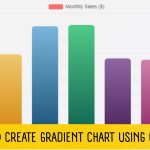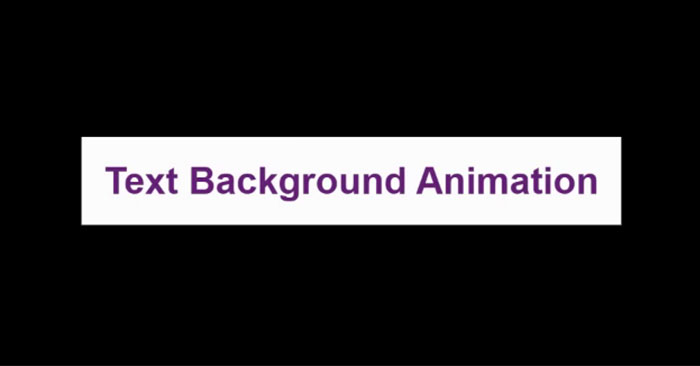
- 2024-12-20
- posted by Kyaw Soe Naing
- Design
Text Background Animation
Hello Everyone!
My name is Kyaw Soe Naing, and I’m currently working as a Web Designer at WIT Lab Company. This week, I’ll guide you through creating a Text Background Animation for your website using HTML , CSS and JavaScript. This simple powerful effect can make your designs more engaging and visually appealing. Let’s dive in!
What is Text Background Animation?
Text Background Animation is a modern design technique that dynamically animates the background of text. It’s commonly used in hero sections, banners, and headlines to capture attention and give your website a sleek, professional look.
Steps to Create Text Background Animation
To create this animation, we have to follow five main steps:
1. Create the Project Folder
2. Create the HTML File
3. Create the CSS File
4. Add JavaScript for Interactivity (Optional)
5. Organize your project files systematically.
Step 1:Create the Project Folder
To begin, you need a dedicated folder for your project. This will keep all files organized.
Steps:
1. Go to your desktop or preferred location.
2. Right-click and select New Folder.
3. Name it text-background-animation (or any name you prefer).
Step 2:Create the HTML File
The HTML file is the foundation of your project, where you define the structure of the content.
Steps:
1. Open your project folder.
2. Right-click inside the folder and select New File.
3. Name it index.html.
Next, open this file in a code editor like VS Code or Notepad++, and add the following code:
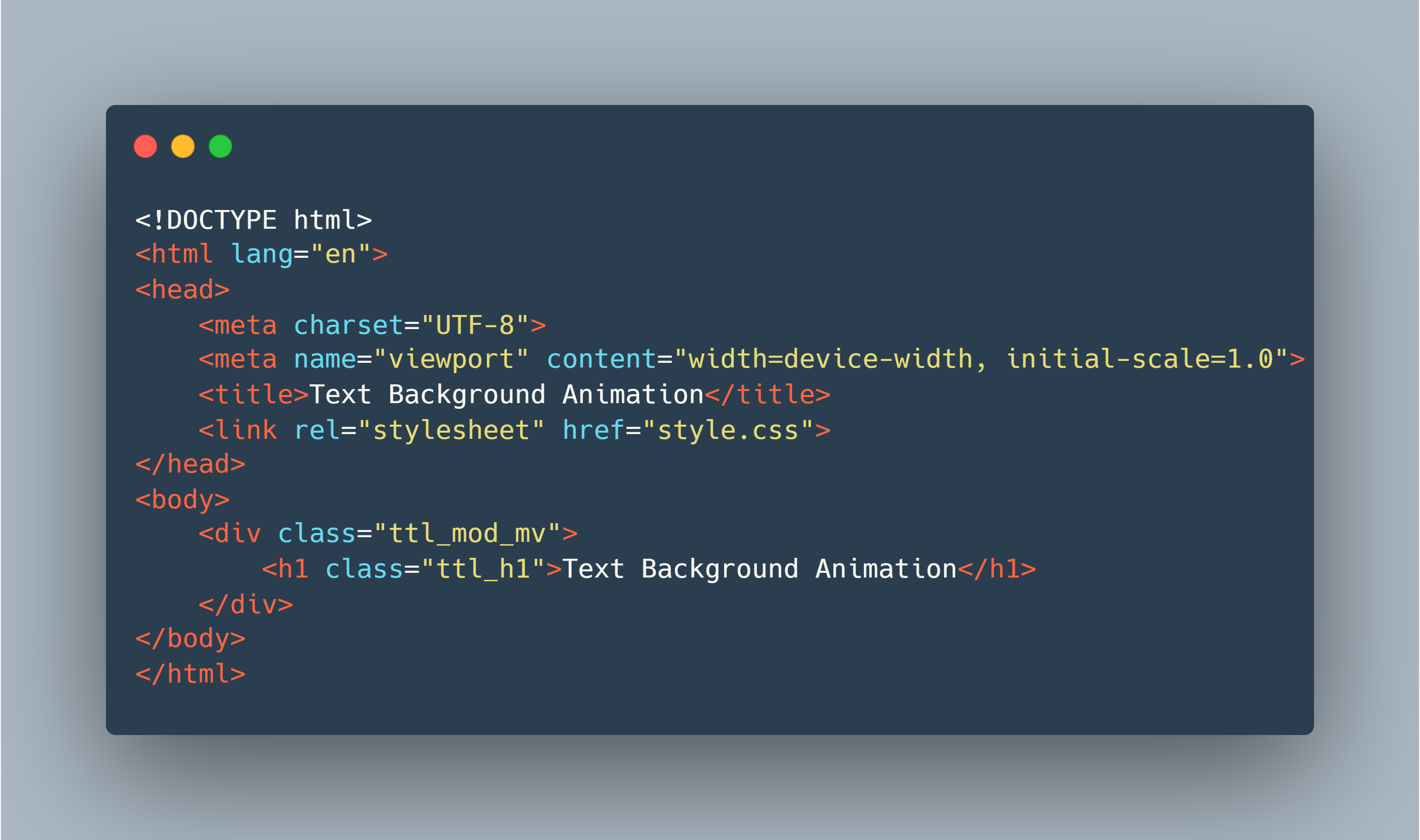 Explanation:
The <div> element with the class ttl_mod_mv serves as the container for the animation.
The <h1> tag contains the text that will have the animated background.
The <link> tag links the style.css file to add the styles.
Step 3: Create the CSS File
The CSS file contains the styles and animations to make the text background animation visually appealing.
Steps:
1. In your project folder, right-click and select New File.
2. Name this file style.css.
3. Add the following CSS code to your style.css file:
Explanation:
The <div> element with the class ttl_mod_mv serves as the container for the animation.
The <h1> tag contains the text that will have the animated background.
The <link> tag links the style.css file to add the styles.
Step 3: Create the CSS File
The CSS file contains the styles and animations to make the text background animation visually appealing.
Steps:
1. In your project folder, right-click and select New File.
2. Name this file style.css.
3. Add the following CSS code to your style.css file:
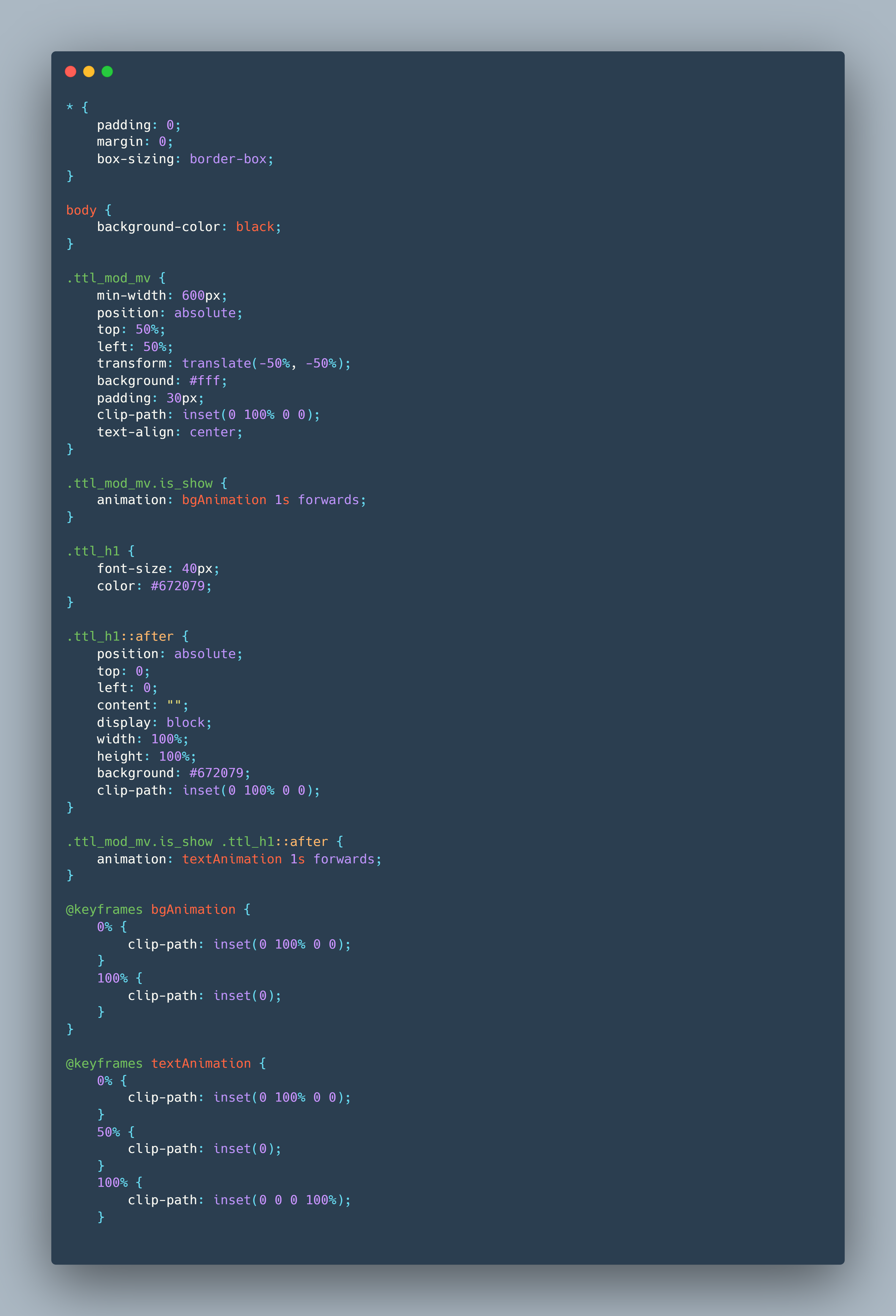 Explanation:
This file defines the layout, colors, and animations using CSS.
Two animations are used:
1. bgAnimation: Animates the background of the container.
2. textAnimation: Animates the text background to create a sliding effect.
Step 4: Add JavaScript for Interactivity (Optional)
To make the animation trigger dynamically, you can add JavaScript.
Steps:
1. Create a file named script.js in the project folder.
2. Add the following code:
Explanation:
This file defines the layout, colors, and animations using CSS.
Two animations are used:
1. bgAnimation: Animates the background of the container.
2. textAnimation: Animates the text background to create a sliding effect.
Step 4: Add JavaScript for Interactivity (Optional)
To make the animation trigger dynamically, you can add JavaScript.
Steps:
1. Create a file named script.js in the project folder.
2. Add the following code:
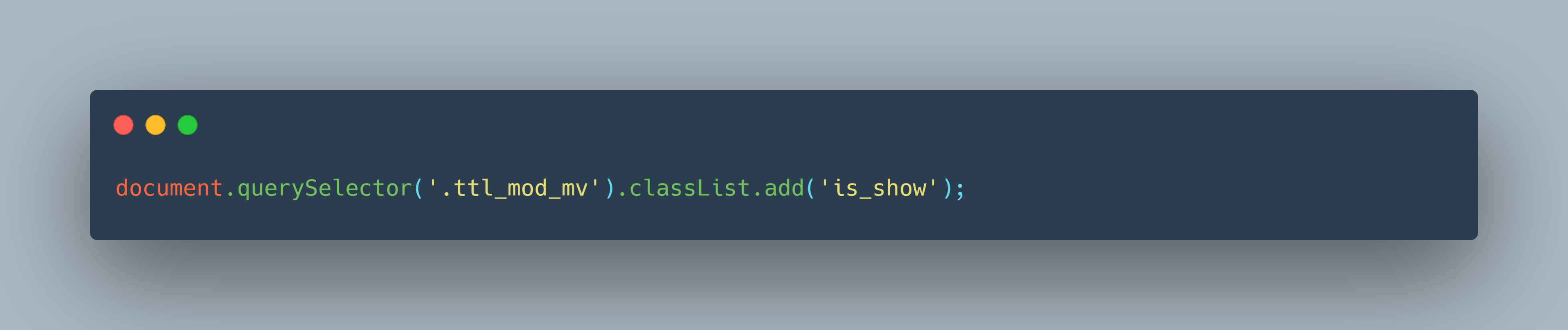 Explanation:
This JavaScript code adds the is_show class to the ttl_mod_mv div, triggering the CSS animations.
Step 5: Organize your project files systematically.
To keep your project neat and maintainable, organize your files as shown below:
Explanation:
This JavaScript code adds the is_show class to the ttl_mod_mv div, triggering the CSS animations.
Step 5: Organize your project files systematically.
To keep your project neat and maintainable, organize your files as shown below:
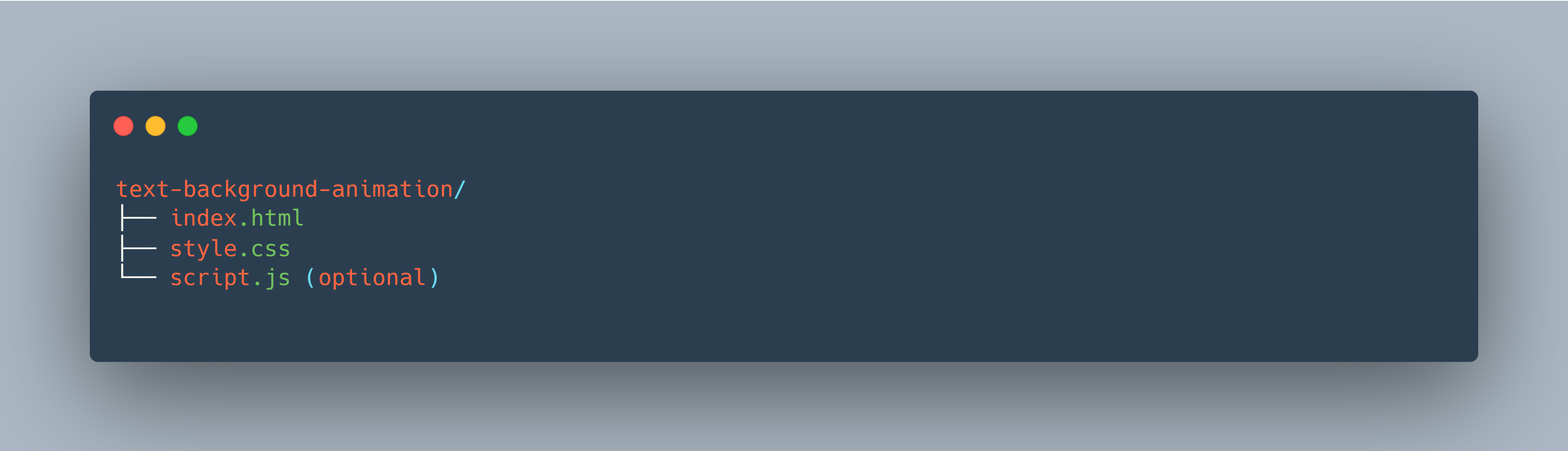 Final Output
Once everything is set up, open your index.html file in a browser. You’ll see the text background animation come to life. The animation starts with the container’s background sliding in and ends with the text background animating across the text.
Final Output
Once everything is set up, open your index.html file in a browser. You’ll see the text background animation come to life. The animation starts with the container’s background sliding in and ends with the text background animating across the text.
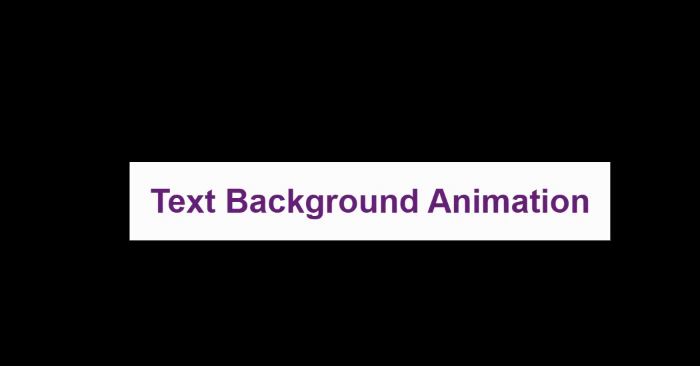 By following the guidlines above, you can create a clean and structured project ready for text background animation.
Thank you for taking the time to read through until the end.
By following the guidlines above, you can create a clean and structured project ready for text background animation.
Thank you for taking the time to read through until the end.
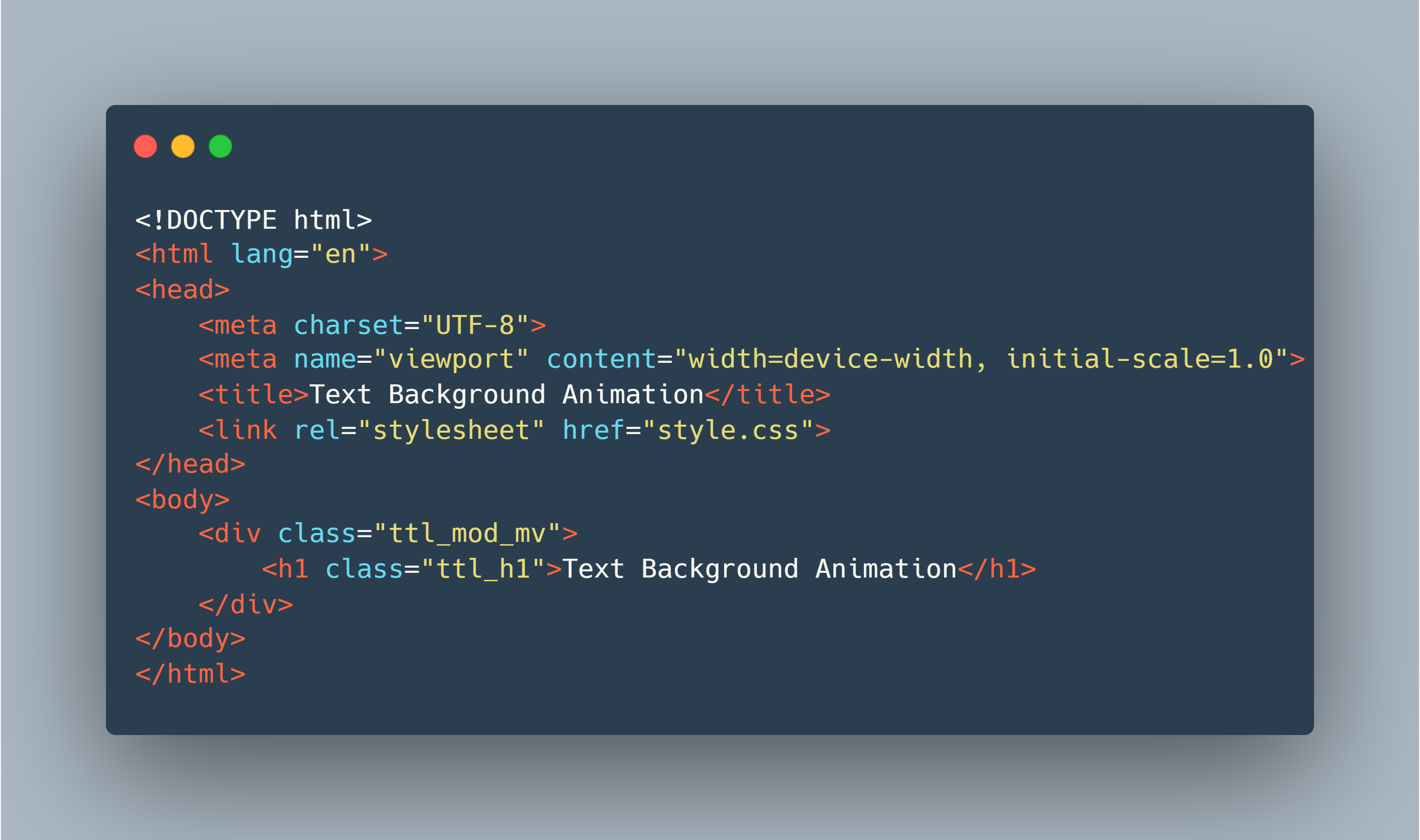 Explanation:
The <div> element with the class ttl_mod_mv serves as the container for the animation.
The <h1> tag contains the text that will have the animated background.
The <link> tag links the style.css file to add the styles.
Step 3: Create the CSS File
The CSS file contains the styles and animations to make the text background animation visually appealing.
Steps:
1. In your project folder, right-click and select New File.
2. Name this file style.css.
3. Add the following CSS code to your style.css file:
Explanation:
The <div> element with the class ttl_mod_mv serves as the container for the animation.
The <h1> tag contains the text that will have the animated background.
The <link> tag links the style.css file to add the styles.
Step 3: Create the CSS File
The CSS file contains the styles and animations to make the text background animation visually appealing.
Steps:
1. In your project folder, right-click and select New File.
2. Name this file style.css.
3. Add the following CSS code to your style.css file:
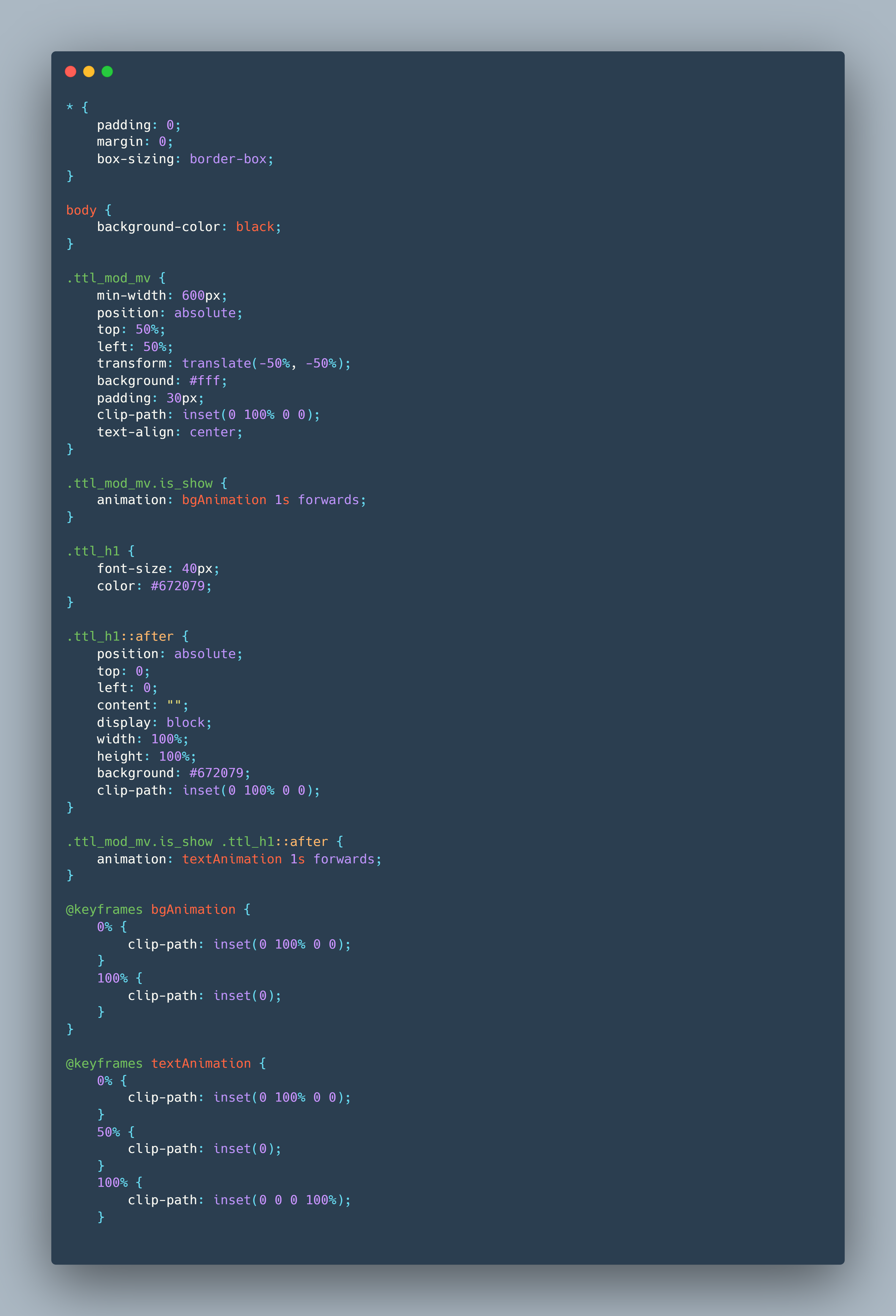 Explanation:
This file defines the layout, colors, and animations using CSS.
Two animations are used:
1. bgAnimation: Animates the background of the container.
2. textAnimation: Animates the text background to create a sliding effect.
Step 4: Add JavaScript for Interactivity (Optional)
To make the animation trigger dynamically, you can add JavaScript.
Steps:
1. Create a file named script.js in the project folder.
2. Add the following code:
Explanation:
This file defines the layout, colors, and animations using CSS.
Two animations are used:
1. bgAnimation: Animates the background of the container.
2. textAnimation: Animates the text background to create a sliding effect.
Step 4: Add JavaScript for Interactivity (Optional)
To make the animation trigger dynamically, you can add JavaScript.
Steps:
1. Create a file named script.js in the project folder.
2. Add the following code:
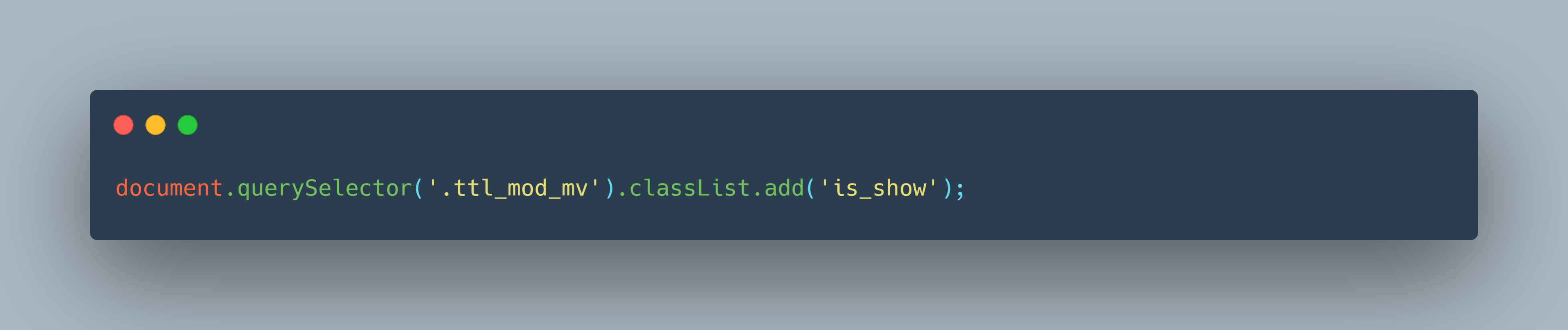 Explanation:
This JavaScript code adds the is_show class to the ttl_mod_mv div, triggering the CSS animations.
Step 5: Organize your project files systematically.
To keep your project neat and maintainable, organize your files as shown below:
Explanation:
This JavaScript code adds the is_show class to the ttl_mod_mv div, triggering the CSS animations.
Step 5: Organize your project files systematically.
To keep your project neat and maintainable, organize your files as shown below:
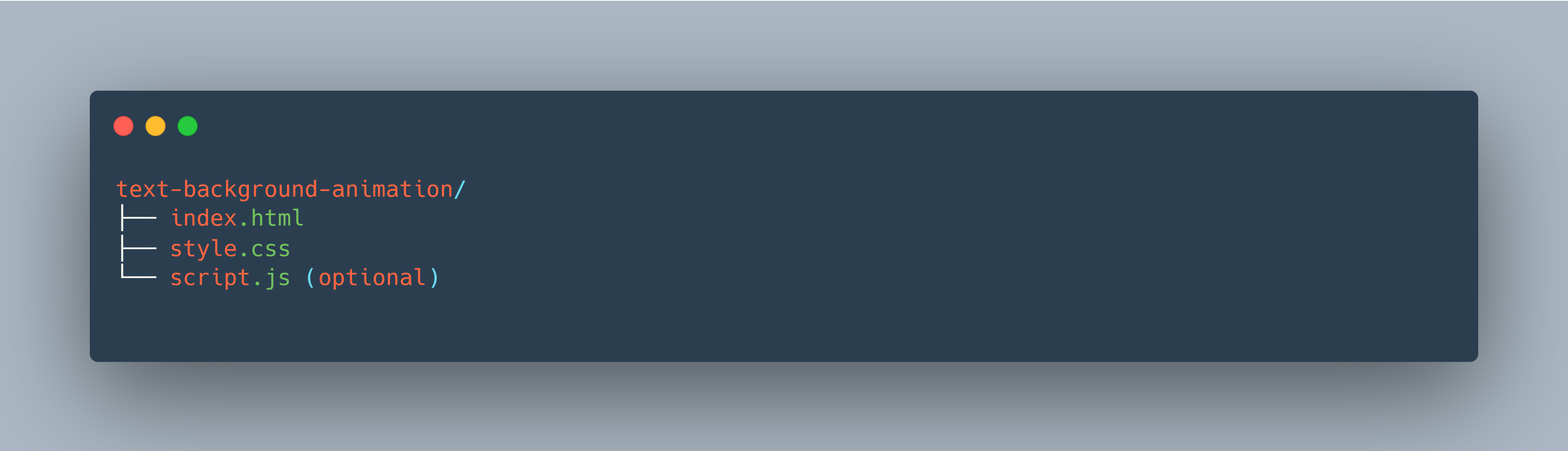 Final Output
Once everything is set up, open your index.html file in a browser. You’ll see the text background animation come to life. The animation starts with the container’s background sliding in and ends with the text background animating across the text.
Final Output
Once everything is set up, open your index.html file in a browser. You’ll see the text background animation come to life. The animation starts with the container’s background sliding in and ends with the text background animating across the text.
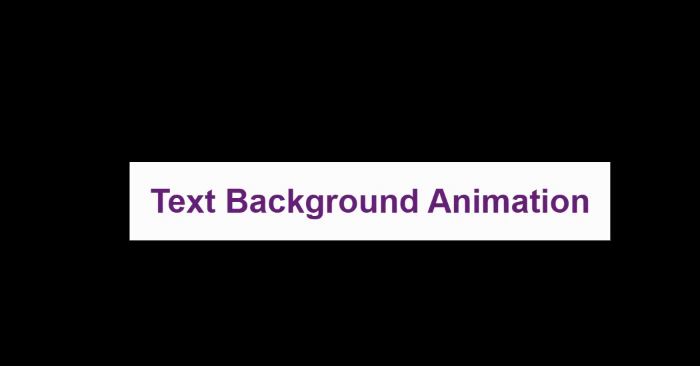 By following the guidlines above, you can create a clean and structured project ready for text background animation.
Thank you for taking the time to read through until the end.
By following the guidlines above, you can create a clean and structured project ready for text background animation.
Thank you for taking the time to read through until the end.